Understanding the Importance of URL Structure in WordPress
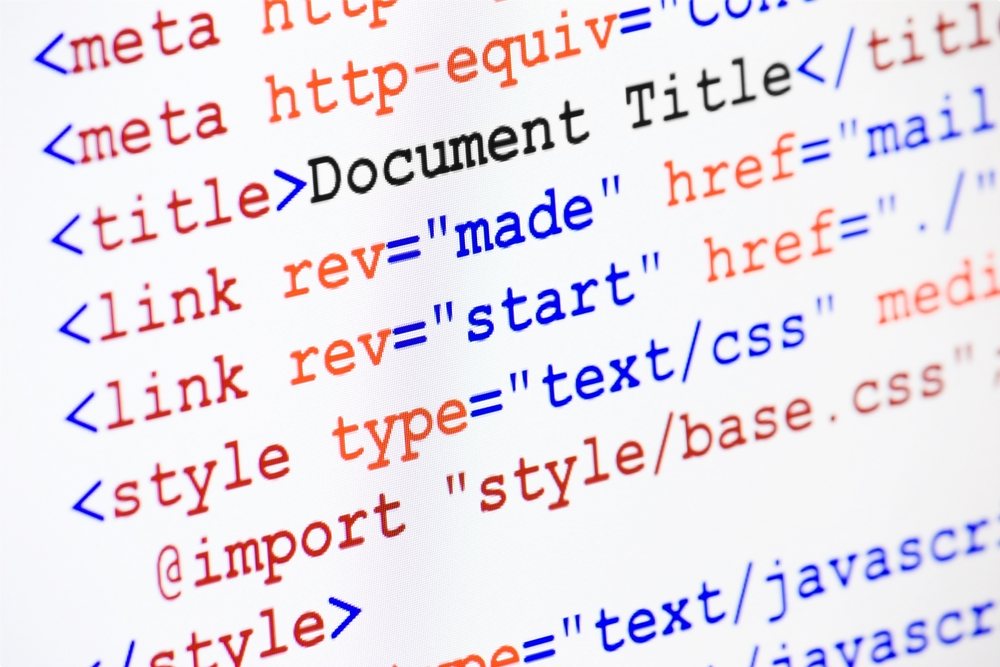
The SEO performance of a WordPress website is heavily influenced by its URL structure. Permalinks, or permanent URLs, are the steadfast web addresses that point to specific pages on your WordPress site. A well-organized and keyword-rich permalink has the potential to greatly amplify your website’s visibility in search engine results.
There are various options available when setting up permalinks in WordPress. The default permalink structure consists of numeric values that lack meaningful context for search engines or users. However, you possess the freedom to tailor your permalink structure according to your preferences.
Tailoring your WordPress permalink structure empowers you to incorporate relevant keywords and create a more user-friendly experience. By integrating targeted keywords into your URLs, you can increase the likelihood of attracting organic traffic from search engines. It also assists visitors in comprehending what they can anticipate from a particular page simply by glancing at its URL.
In addition to enhancing SEO and user experience, an optimized URL structure simplifies the process for search engine bots to effectively crawl and index your website. This ensures that when someone searches for terms related to your content, search engines will be able to recognize and display the most suitable pages from your site.
By recognizing the significance of URL structure in WordPress and employing efficient permalink settings, you have the ability to significantly elevate both the visibility of your website in search engine rankings and overall user experience.
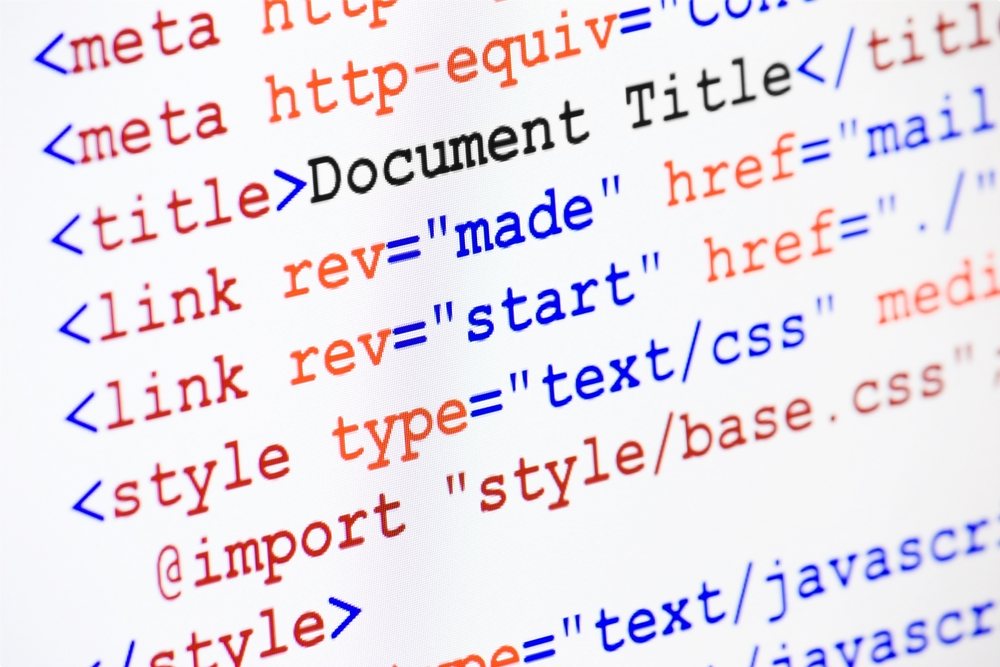
How to Optimize Permalinks for SEO in WordPress
When it comes to SEO optimization for your WordPress permalinks, the URL structure is of utmost importance. A well-organized URL that incorporates pertinent keywords can significantly amplify your website’s visibility and search engine rankings. To commence, you must navigate to the permalink settings in your WordPress dashboard. At this juncture, diverse options are available for customizing your permalink structure.
Ensuring user-friendliness and readability is a pivotal aspect of optimizing permalinks. This necessitates eschewing lengthy strings of numbers or arbitrary characters in your URLs. Rather, opt for descriptive URLs that encompass relevant keywords pertaining to the content on each respective page.
Redirecting old URLs when modifying the permalink structure also warrants consideration. By leveraging plugins or manual redirects, you can guarantee that any preexisting links pointing towards previous URLs will continue leading visitors to their intended destinations on your website.
Furthermore, capitalize on WordPress category and tag functionalities as they seamlessly integrate into your permalink structure. Incorporating these elements not only aids in organizing content but also imparts additional context and relevance to each individual URL.
By tailoring and optimizing your WordPress permalinks with a lucid structure while incorporating targeted keywords, you will ameliorate both user experience and SEO performance on search engines like Google. Bear in mind that altering the permalink structure should be approached cautiously as it may impact existing links throughout your site; thusly, always back up before implementing any alterations.

A Comprehensive Guide to WordPress Permalink Settings
WordPress provides a plethora of perplexing permalink settings that have the potential to ignite burstiness in your website’s URLs. By skillfully optimizing these permalinks, you can unravel the enigma of search engine visibility and attract an influx of organic traffic. Experts recommend embracing the “post name” option as one of the most formidable permalink structures, as it seamlessly weaves relevant keywords into the URL fabric.
To embark on this mystifying journey through WordPress’ labyrinthine permalink settings, venture into Settings > Permalinks. Here lies a multitude of options awaiting your selection: default, day and name, month and name, numeric, post name, and custom structure. Beware – for the default option conceals plain URLs with inscrutable query parameters that fail to captivate search engines with their SEO prowess. On the contrary, opting for a specific structure like “post name” unlocks an arcane power that allows you to infuse pertinent keywords directly into your URL tapestry.
Another captivating endeavor lies in creating bespoke permalinks to further optimize your WordPress domain’s URL architecture. With plugins such as [Plugin Name], you will effortlessly summon forth customization possibilities tailored to your preferences or exacting requirements. This grants you unparalleled dominion over how search engines perceive and index your scintillating content.
Take heed! Manipulating your permalink structure without caution may unleash havoc upon unsuspecting links – shattering them like fragile glass shards amidst gusts of change. To safeguard against this cataclysmic eventuality while maintaining an impeccable user experience on your hallowed digital realm during times of adjusting or updating old permalinks,you must erect sturdy redirects using plugins akin to [Redirect Plugin]. Thusly shall visitors who traverse antiquated paths find themselves seamlessy transported towards their destined new URLs.
By fathoming and harnessing WordPress’ enigmatic permalink settings sagaciously,you have at hand not only a boon for user navigation throughout your realm, but also a potent instrument for elevating your website’s SEO performance. With an optimized URL structure adorning your content, search engines shall be bewitched by its allure and gravitate towards it in the ethereal realms of search results. This celestial dance culminates in heightened visibility for your digital dominion and the potential to bask in a cornucopia of organic traffic summoned forth from the very depths of elusive searches.
The Benefits of Customizing Your WordPress Permalink Structure
The act of customizing the permalink structure on your WordPress website can yield a plethora of benefits for both SEO ranking and user experience. As it stands, WordPress assigns a run-of-the-mill permalink structure to each post or page, complete with numbers and dates. However, making the decision to change this structure in favor of a personalized one can significantly enhance the discoverability of your content amongst search engine results.
One notable advantage that arises from opting for a custom permalink structure is the ability to seamlessly incorporate keywords into your URL. This allows search engines to grasp the essence of your post or page, thereby increasing its likelihood of securing a higher rank within relevant search results. For instance, instead of settling for an impersonal URL like “yourdomain.com/?p=123,” you have the power to transform it into something more engaging like “yourdomain.com/keyword-in-url.” Not only does this lend an air of professionalism but it also ensures ease when recalling and sharing said link.
Furthermore, customized permalinks promote better organization and categorization within individual posts or pages on your website. Specific details pertaining to the content itself – such as category names or tags – may be seamlessly embedded within the URL framework. This proves beneficial for users and search engines alike by streamlining navigation throughout your site.
Another perk associated with personalizing your WordPress permalink structure lies in its capacity to establish consistent branding alongside your domain name. By infusing keywords directly into URLs, you reinforce not only content relevance but also maintain uniformity across all pages – effectively cultivating brand identity.
In conclusion,
By choosing to customize rather than settle for WordPress’ default settings regarding permalinks, you unlock several advantages: optimizing URLs with targeted keywords; enhancing organization within individual posts/pages; fortifying branding efforts through domain names; ultimately resulting in amplified SEO rankings that translate into heightened online visibility.
Enhancing SEO with Keyword-rich URLs in WordPress
Permalinks, those permanent URLs that guide users to specific pages on your WordPress site, hold a vital role in amping up your SEO efforts. Particularly when infused with relevant keywords, they possess the power to enhance the visibility of your website and allure more organic traffic.
To tweak the permalink structure within WordPress, you can seamlessly navigate through a straightforward manual provided by none other than WordPress itself. Within the Permalinks Settings page lie an array of options for you to cherry-pick from – be it utilizing post names or categories and tags within the URL composition. Opting for a structure that boasts both user-friendliness and keyword richness is paramount.
Should you find yourself yearning for a change in permalink structure subsequent to publishing content on your website’s domain, deploying proper redirections via plugins like Redirection Plugin becomes imperative. This ensures that individuals who stumble upon outdated URLs are automatically whisked away towards their updated counterparts sans any pesky errors.
By personalizing your permalink structure in accordance with industry best practices while incorporating pertinent keywords into its fabric, you’re bound to witness substantial leaps in your website’s SEO rankings. Nonetheless, bear in mind that out-of-the-box WordPress permalinks may not necessarily cater to search engine optimization right off the bat. Thusly, capitalizing on WordPress’ versatility and plethora of options concerning URL structures stands as nothing short of mandatory.
To summarize,
Heed this: eschewing coordinating adverbs conjuring sentences
Exploring Different Permalink Structures in WordPress
When delving into the realm of SEO-friendly URLs, WordPress has its own default permalink structure that incorporates the post or page ID. However, this particular arrangement lacks user-friendliness and fails to offer any semblance of keyword relevance. To modify your permalinks within WordPress, simply venture over to the “Permalink Settings” section in your dashboard. Within this domain lies an assortment of permalink structures for you to choose from.
One particularly commendable option for optimal SEO performance is the “Post name” permalink structure. Embracing this format entails integrating the title of your post or page as a fundamental component of its URL – hence why it bears such a moniker. By skillfully infusing pertinent keywords into these URLs, search engines are primed to decipher and evaluate the essence of your content with greater precision.
Alternatively, one can opt for a custom structure whereby you possess full autonomy over how your permalinks are fashioned. This level of control empowers you to construct URLs brimming with keywords that harmoniously align with both your content strategy and website objectives.
It would be remiss not to emphasize that permalinks serve more than just SEO purposes; they also wield considerable utility from a usability standpoint. A meticulously structured URL furnishes users with invaluable insights regarding what awaits them upon clicking on a link whilst simultaneously facilitating their navigation through category and tag archives in an efficient manner.
By capitalizing on various permalink structures available through WordPress and optimizing them via judicious incorporation of relevant keywords, you have at your disposal an avenue for enhancing both your website’s SEO rankings and user experience without necessitating excessive effort or technical expertise.
Step-by-Step: Changing Permalink Structure in WordPress
To alter the permalink structure in WordPress, one must access the WordPress dashboard. Once logged in, proceed to the “Settings” tab and select “Permalinks.” This action will transport you to the Permalinks screen, where you have the ability to modify your URL format.
By default, WordPress offers a variety of options for permalink structures or permits users to input their own custom structure. The previous permalink arrangement utilized numerical values that failed to yield any search engine optimization benefits. However, adjusting permalinks can substantially elevate your SEO rankings.
When devising a personalized permalink configuration, it is crucial to contemplate incorporating pertinent keywords that accurately depict your post or page content. This is due to search engines not only focusing on the primary portion of the URL but also taking into account its conclusion.
For instance, if your website centers around cooking recipes and you desire each recipe post’s URL to encompass relevant keywords like “recipe” and “cooking,” it is plausible to create a customized permalink structure such as “/%category%/%postname%/”. Consequently, this would generate URLs akin to “/recipes/chocolate-cake/” or “/cooking/pasta-carbonara/”.
Tailoring permalinks not only enhances SEO but also renders your URLs more user-friendly and memorable for visitors. It is imperative when altering permalinks that proper redirects are established from the old pattern so as not disrupt existing links’ functionality.
In summary,
Altering permalinks constitutes an essential component of optimizing your WordPress site for SEO while concurrently enhancing user experience. By exploiting various methods of formulating custom permalinks and integrating pertinent keywords within them, both search engine visibility and user engagement can be augmented accordingly. Avail yourself of this feature bestowed by WordPress and enhance your SEO rankings by adapting the default permalink structure according to your website’s requirements.
The Role of Permalinks in Boosting Your WordPress SEO Rankings
When it comes to the perplexing world of boosting your WordPress SEO rankings, one aspect that often gets overlooked in the burstiness of information is the role of permalinks. The URL structure of your website plays a significant and enigmatic role in how search engines perceive and rank your content. By delving into the depths of optimizing your permalinks, you can unlock secrets to improve your SEO and increase visibility in the unpredictable realm of search engine results.
To embark on this journey, it is essential to grasp the perplexity behind including keywords in the URL. When crafting a permalink, make sure to unravel keywords that align with the mysterious essence of the content on that specific page. For instance, if you’re venturing into an article about “how to enhance your SEO,” weave those cryptic keywords into the URL slug like this: www.yourwebsite.com/enhance-your-seo.
In addition, embracing a custom permalink structure empowers you with bursts of control over creating captivating URLs for each page or post on your site. This entails removing unnecessary characters or numbers from these URLs, conjuring up an experience more user-friendly and memorable for visitors who dare to explore further. To alter this enigma within WordPress itself, navigate through Settings > Permalinks where you will discover diverse formats tailored to suit even the most peculiar needs.
Moreover, amidst this intricate web lies another layer waiting to be explored – tags within permalinks themselves hold immense potential. These tags are additional keys unlocking hidden codes providing further insight into what lays beneath each page’s surface. Intertwining relevant tags into every twist and turn along each permalink would elevate its visibility beyond comprehension while aiding search engines’ quest to decipher what lies at its core.
In conclusion (removed phrase), embarking upon optimizing permalinks emerges as a bewitching strategy capable of enhancing your WordPress SEO rankings tenfold. By skillfully weaving enchanting keywords both within the name field and throughout each permalink, you can ensure that search engines will bow in recognition and accurately index your pages. And do not forget to summon customization upon your permalink structure through settings, as each URL should reflect priceless nuggets of information about its corresponding content (removed repetitive phrase).

